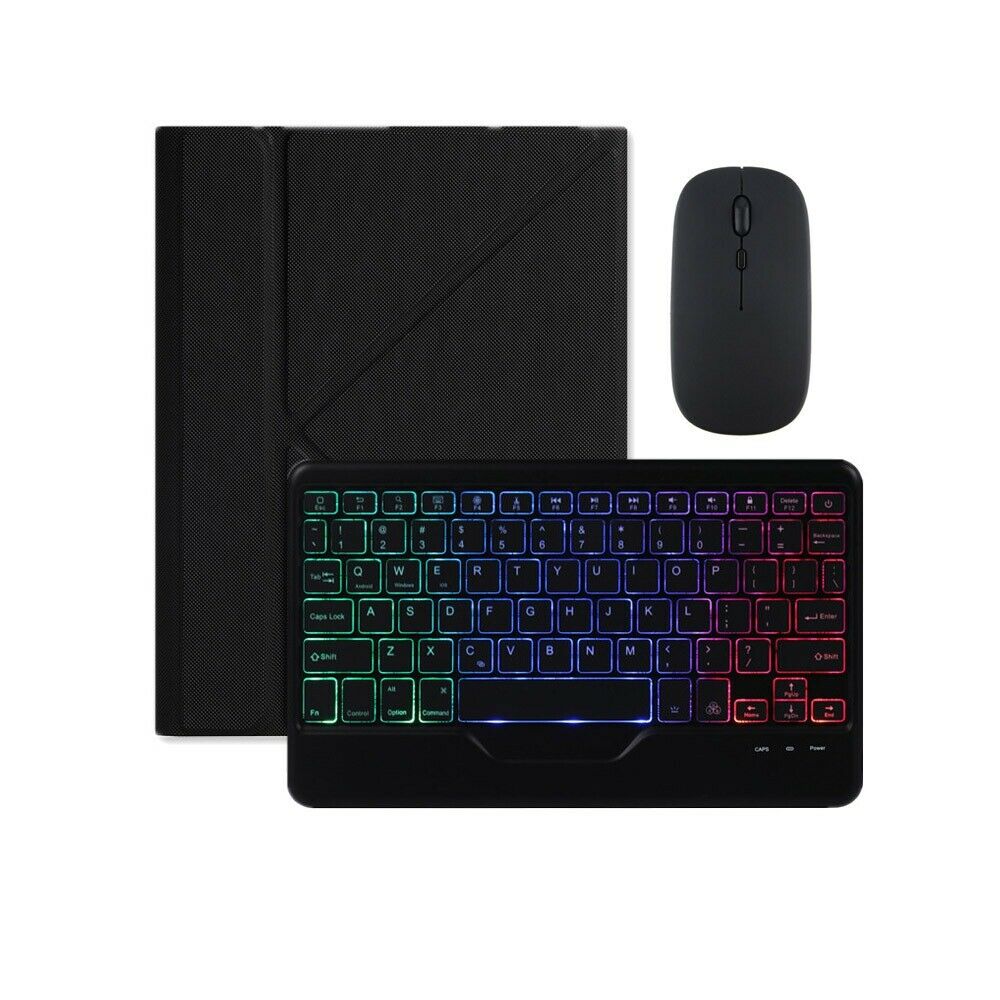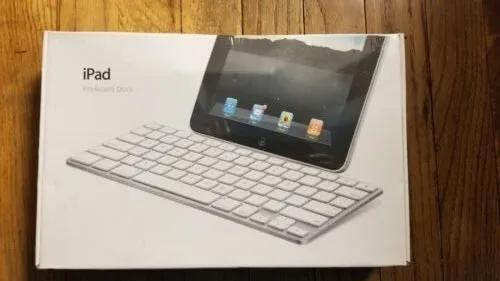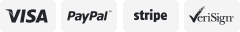-40%
Case with Backlight Keyboard for iPad 10.2 inch 8th 7th generation with Mouse
$ 24.28
- Description
- Size Guide
Description
COMPATIBILITY:This keyboard case fit the iPad 2020(8th Gen)/ iPad 2019(7th Gen)10.2inch(Model:A2197 A2198 A2200 A2270 A2428 A2429). Not compatible with other tablet models. Please check your tablet model before buying.7 COLORS BACKLIGHT KEYBOARD:3 level of brightness mode: Automatically switch keyboard backlight with 7 colors (Blue / Red / Yellow / White / Purple / Cyan / Green). Choose the backlight color you like and make you enjoy it more easier in the dark environment.
Magnetically detachable keyboard: keyboard is detachable,You can remove the keyboard when you don't need to type. Very convenient to use.The case provides full protection for you ipad.
WITH MOUSE: This Smart Cover with magnetic keyboard and Mouse, you can use it easily in life and work.
Keyboard introduction
Connection method: Bluetooth
Connection distance: 8m-10m
Compatible system: IOS/Android/Microsoft
Suitable for: smart phone/tablet/laptop (need to have Bluetooth function)
Smart sleep: no use, sleep after 30 minutes
Continuous use time: 100 hours
Standby time: 100 days
Charging time: 3-4 hours
Mouse introduction
Connection method: Bluetooth/2.4GHz Wireless USB
Connection distance: 8m-10m
Mouse DPI: 800/1200/1600
Compatible system: IOS/Android/Microsoft
Suitable for: smartphone/tablet/laptop/computer
Smart sleep: no use, sleep after 3 minutes
Continuous use time: 100 hours
Standby time: 100 days
Charging time: 2-3 hours
How to use
Please make sure the keyboard is fully charged before using it for the first time (usually 4-5 hours)
1. Open the keyboard. After the power indicator light is on for 3 seconds. Press FN + C to enter the Bluetooth search state.
2. Turn on and unlock the tablet, and click the "Settings" icon.
3. In the settings menu, click the "Bluetooth" menu.
4. Turn on the Bluetooth switch, the tablet will automatically search for Bluetooth keyboard devices.
5. Discover Bluetooth keyboard device: Bluetooth keyboard. click it. The Bluetooth keyboard will automatically pair.
6. After the Bluetooth connection is successful. The pairing indicator turns off. This device will appear as "Connected" in the Bluetooth device list.
The mouse has 2 modes: wireless mode and Bluetooth mode
Bluetooth mode:(for ipad)
1.Push the power switch to the end marked with the Bluetooth logo(when you can see the light was long red)
2 .hold down the left and right mouse buttons and the middle scroll wheel at the same time for 5 seconds(when you can see that the light turn to blue and slow blink)
3. find the bluetooth (name:BT5.0 Mouse) at your ipad and paired to it
Product specification
2.4 g wireless mode:(for computer or laptop)
how to use
(2.4 g wireless mode ):1.Push the power switch to the end marked with 2.4G(when you can see the light was GREEN)
take off the usb wireless receiver from the mouse and plug it into a computer or laptop. It can be used when the mouse shows a red light
Note:
1. If you use a Bluetooth mouse and a touch keyboard, the ipad system must be upgraded to IOS13 or above
2. After the upgrade, open the settings-----auxiliary functions------open the auxiliary touch,you can use the mouse
3. Bluetooth mouse and keyboard can be connected to ipad at the same time
4. Before buying, please check the correct tablet model and choose to buy. We are not responsible for purchase errors caused by not checking the model.
Package Contents:
1 x Case for iPad 2020(8th Gen)/ iPad 2019(7th Gen)10.2inch(Model:A2197 A2198 A2200 A2270 A2428 A2429)(without stylus)
1 x Backlight keyboard
1 x Bluetooth Mouse
1 x Micro USB 2.0 cable (only for keyboard, not for tablet)
1 x User manual